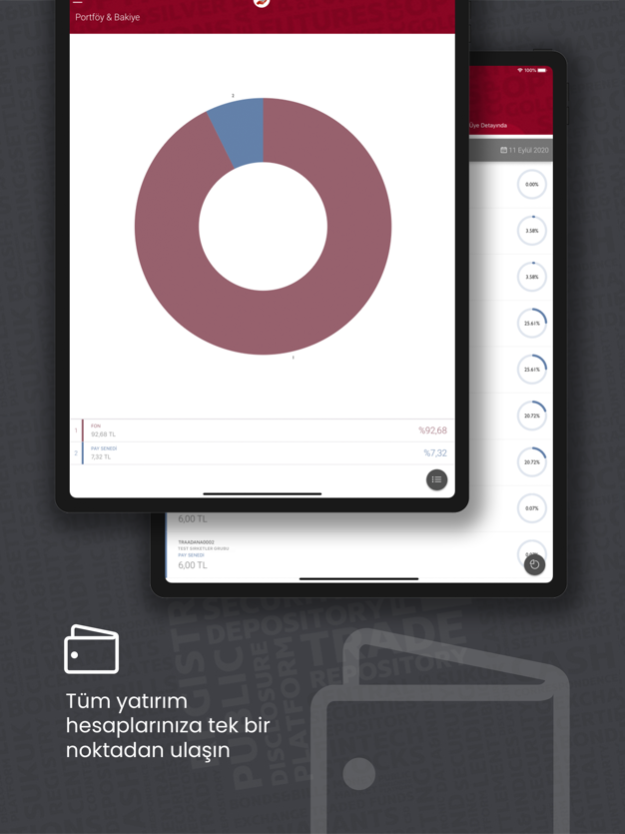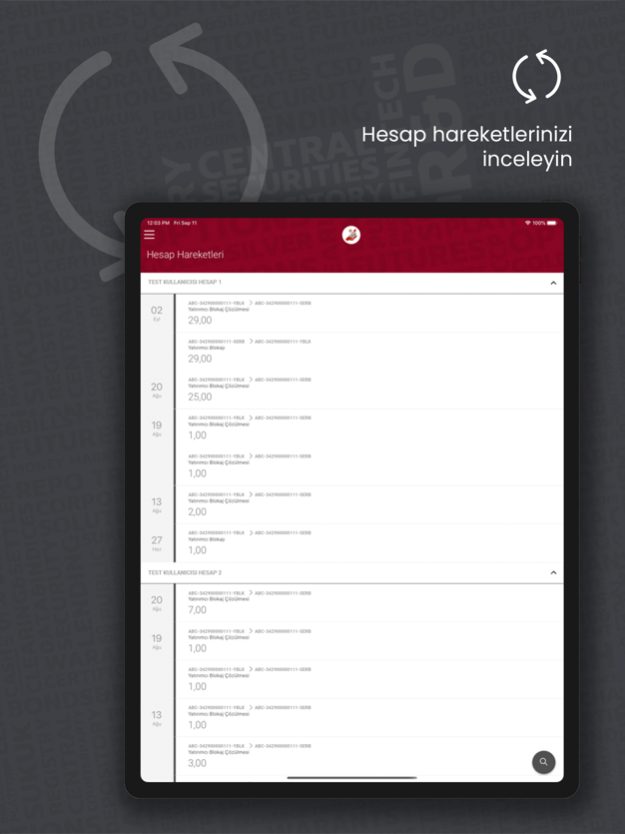e-INVESTOR 2.0.13
Continue to app
Free Version
Publisher Description
By logging in the e-INVESTOR application, you can monitor your investment accounts opened in intermediary institutions and banks, view securities’ activities in your portfolio apply investor’s blockage on securities in your portfolio. Furthermore, you can track and/or report corporate action events of companies you have invested, and benefit notification service about transactions happened settled in your investment account/s and use other functions that the application offers.
It is not possible to settle trades and transfers or execute any kind of settlement related instructions via using the e-INVESTOR application.
You may access the application via using the PIN that you may receive by calling the MKK Communication Center – 444 0 655 or via using your e-GOVERNMENT application password. You may also receive the PIN via mail by requesting from your investment institution.
You may contact us at MKK Communication Center (444 0 655) or via using the communication form on our website for any kind of demand, suggestion, complaint or problem notification.
Mar 22, 2024
Version 2.0.13
- Date selection for Investor Balance page added.
- Bug fixes and improvements made.
About e-INVESTOR
e-INVESTOR is a free app for iOS published in the Accounting & Finance list of apps, part of Business.
The company that develops e-INVESTOR is MERKEZI KAYIT KURULUSU A.S.. The latest version released by its developer is 2.0.13.
To install e-INVESTOR on your iOS device, just click the green Continue To App button above to start the installation process. The app is listed on our website since 2024-03-22 and was downloaded 2 times. We have already checked if the download link is safe, however for your own protection we recommend that you scan the downloaded app with your antivirus. Your antivirus may detect the e-INVESTOR as malware if the download link is broken.
How to install e-INVESTOR on your iOS device:
- Click on the Continue To App button on our website. This will redirect you to the App Store.
- Once the e-INVESTOR is shown in the iTunes listing of your iOS device, you can start its download and installation. Tap on the GET button to the right of the app to start downloading it.
- If you are not logged-in the iOS appstore app, you'll be prompted for your your Apple ID and/or password.
- After e-INVESTOR is downloaded, you'll see an INSTALL button to the right. Tap on it to start the actual installation of the iOS app.
- Once installation is finished you can tap on the OPEN button to start it. Its icon will also be added to your device home screen.